Update your license key using the Archiver configuration section before attempting to update it manually.
Follow these steps to update manually:
- Open the services.msc file.
- Stop all Archiver services.
- Navigate to
...Program Files\GFI\Archiver\Core\Data\. - Make a backup of the MarcSettings.xml file.
- Open the original file in your preferred text editor.
- Locate the
<Licensing>section and review the information for the tag<Key>.
- Update the information in the
<Key>tag by entering your new license key as obtained from the Accounts Portal. - Save the MarcSettings.xml file.
- Restart all GFI Archiver services.
Confirmation
- Launch the console.
- Confirm the new license key information by going to Configuration > Change License Key.
Note: In case of any issues, repeat the steps and back up the MarcSettings.xml file in use.
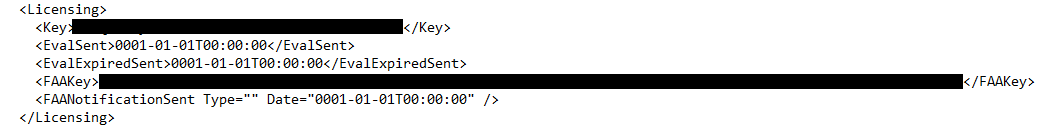
Priyanka Bhotika
Comments