Overview
Archiver keeps asking for authentication but never allows access to the web interface regardless of credentials being valid.
Diagnosis
If users repeatedly attempt log in to the Archiver web console and have confirmed the credentials in use are working elsewhere in the Active Directory environment the likely culprit is a setting within Microsoft IIS.
Solution
Open IIS Manager and navigate to the level you want to manage.
- Open the Features view.
- Double-click Authentication.
- On the Authentication page, select Windows Authentication.
- In the Actions pane, click Enable to use Windows Authentication.
- Navigate to Start > Programs > Windows Administrative Tools > Services
- Locate IIS Admin Service
- Restart the service
- Locate the GFI Archiver services
- Restart the services
Testing
After restarting the services, navigate to the GFI Archiver web console and attempt to log in with the Windows Active Directory credentials again. The UI should now load allowing access to the Archive Stores and configuration settings (with valid permissions).
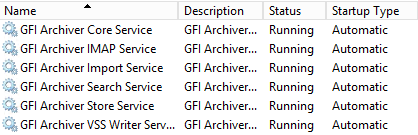
Priyanka Bhotika
Comments