Overview
This article describes the issue and its resolution, which occurs after successfully installing the Outlook Connector it is not possible to add the mailbox to Outlook as Data File Management does not list the storage type MailArchiver.
Note: The MailArchiver entry crossed out in red does not appear in this situation.
Environment
- Archiver
- Tobit software is installed on the same computer as Outlook Connector.
Root Cause
Tobit replaces Microsoft's MAPI with its one which is not compatible with Outlook Connector.
Resolution
- Open a command prompt.
- Run the command:
fixmapi
Note: No further output is shown, the cursor will jump into the next line. - Uninstall Outlook Connector.
- Reinstall Outlook Connector.

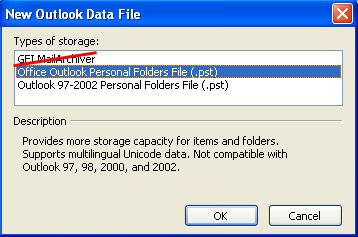
Priyanka Bhotika
Comments